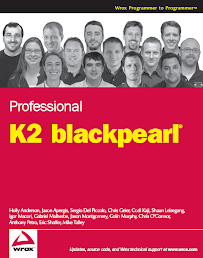This new free version of Microsoft teams allows you:
- Collaborate with up to 300 people.
- Audio and video calling.
- 10 GB of file storage
- 2 GB per person of personal storage
- Office Online
- Ability to communicate with other organizations using Teams
Anyone can use this free version of Microsoft Teams. However, if you use an identity that is associated to an instance of Office 365, the user will be routed to the Microsoft Teams user experience managed by Office 365.
References
Announcement - https://techcommunity.microsoft.com/t5/Microsoft-Teams-Blog/Introducing-a-free-version-of-Microsoft-Teams/ba-p/214592
Comparison - https://products.office.com/en-US/microsoft-teams/free?ms.officeurl