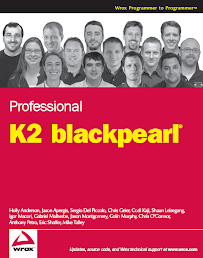- Exchange Online Archiving – Feb 2012
- Exchange Online – Feb 2012
- Lync Online – March 2012
- Office Professional Plus – Feb 2012
- Office Web Apps – March 2012
- SharePoint Online – March 2012
- Office 365 Enterprise Support – Feb 2012
Tuesday, March 20, 2012
Office 365 Multi-tenant Service Description Updated
The Microsoft Office 365 Multi-tenant Service Descriptions have been updated - http://www.microsoft.com/download/en/details.aspx?id=13602
Thursday, March 15, 2012
Updated Independent Analysis on Microsoft Productivity Solutions for Prem and Cloud
There have been a lot of updates with Gartner analysis for the Microsoft Productivity stack and other related stacks that I work with. Specifically SharePoint, Office 365, Lync and BI have all been getting great independent reviews. The important take away that I discuss with my customers is that all these top quartile rated technology is delivered on a single, integrated solution stack. They are NOT hodgepodge solutions brought custom integration.
Many of the reports and newest reports can always be accessed from here - http://www.microsoft.com/presspass/itanalyst/default.mspx
SharePoint and Office 365
As you can see we have been great assessments for enterprise content management, enterprise search with FAST for SharePoint 2010, great recognition as portal provider, social computing and business process analysis with Visio Services and SharePoint workflow. Much of this capability is delivered through the Office 365 cloud as well.
As you can see these are very recent reports giving us good reviews in the areas of BI and Data Warehouses. I think the big take away is again total cost of ownership (TCO). We give strong BI solutions and customers do not need to make significant investments to deliver BI through the same SharePoint investments discussed above.
For email with Exchange either delivered on-premise or through the Office 365 cloud we continue to be evaluated as a leader. This really speaks to our versatility in allowing customers to select the most appropriate place and get the same level of end user experience for business users.
Microsoft is again recognized as a leader in all these types of solutions with Lync which can additionally be delivered through the Office 365 cloud. Our Unified Communications solutions are completely integrated in Office, Outlook and SharePoint allowing users to quickly transition between tasks they are working on making them highly productive. These capabilities are extremely useful for telework or communications between people spread across large geographies.
Many of the reports and newest reports can always be accessed from here - http://www.microsoft.com/presspass/itanalyst/default.mspx
SharePoint and Office 365
As you can see we have been great assessments for enterprise content management, enterprise search with FAST for SharePoint 2010, great recognition as portal provider, social computing and business process analysis with Visio Services and SharePoint workflow. Much of this capability is delivered through the Office 365 cloud as well.
- Magic Quadrant for Enterprise Content Management – October 2011 - G00219745 - http://www.gartner.com/technology/reprints.do?id=1-180UJ6N&ct=111116&st=sb
- MarketScope for Enterprise Search – November 2011 - G00216488 - http://www.gartner.com/technology/reprints.do?id=1-1835DKL&ct=111123&st=sb
- Magic Quadrant for Horizontal Portals – October 2011 - G00219245 - http://www.gartner.com/technology/reprints.do?id=1-17RRLXF&ct=111025&st=sb
- Magic Quadrant for Social Software in the Workplace – August 2011 - G00214779 - http://www.gartner.com/technology/reprints.do?id=1-173SL7W&ct=110826&st=sb
- Magic Quadrant for Business Process Analysis Tools – December 2011 - G00219247 - http://www.gartner.com/technology/reprints.do?id=1-18EUESV&ct=111221&st=sb
As you can see these are very recent reports giving us good reviews in the areas of BI and Data Warehouses. I think the big take away is again total cost of ownership (TCO). We give strong BI solutions and customers do not need to make significant investments to deliver BI through the same SharePoint investments discussed above.
- Magic Quadrant for Business Intelligence Platforms - Feb 2012 - G00225500 - http://www.gartner.com/technology/reprints.do?id=1-196VVFJ&ct=120207&st=sb
- Magic Quadrant for Data Warehouse Database Management Systems – Feb 2012 - G00219281 -http://www.gartner.com/technology/reprints.do?id=1-196VVFG&ct=120207&st=sb
For email with Exchange either delivered on-premise or through the Office 365 cloud we continue to be evaluated as a leader. This really speaks to our versatility in allowing customers to select the most appropriate place and get the same level of end user experience for business users.
- MarketScope for Email Systems – June 2011 - G00213356 - http://www.gartner.com/technology/media-products/reprints/microsoft/vol14/article22/article22.html
- Magic Quadrant for Secure Email Gateways – August 2011 - G00214080 - http://www.gartner.com/technology/reprints.do?id=1-16XZCJZ&ct=110811&st=sb
- Magic Quadrant for Enterprise Wireless Email Market – December 2011 - G00219736 - http://www.gartner.com/technology/reprints.do?id=1-18KGC8M&ct=120105&st=sb
Microsoft is again recognized as a leader in all these types of solutions with Lync which can additionally be delivered through the Office 365 cloud. Our Unified Communications solutions are completely integrated in Office, Outlook and SharePoint allowing users to quickly transition between tasks they are working on making them highly productive. These capabilities are extremely useful for telework or communications between people spread across large geographies.
- Magic Quadrant for Unified Communications – August 2011 - G00214025 - http://www.gartner.com/technology/reprints.do?id=1-1728DMD&ct=110823&st=sb
- Magic Quadrant for Web Conferencing – December 2011 - G00219266 - http://www.gartner.com/technology/reprints.do?id=1-188LI4E&ct=111207&st=sb
- MarketScope for Enterprise Instant Messaging and Presence – July 2011 - G00213790 - http://www.gartner.com/technology/media-products/reprints/microsoft/vol14/article7/article7.html
- Critical Capabilities for Unified Communications as a Service – March 2011 - G00210950 - http://www.gartner.com/technology/media-products/reprints/microsoft/vol14/article18/article18.html
- Magic Quadrant for Corporate Telephony – September 2011 - G00215455 - http://www.gartner.com/technology/reprints.do?id=1-17DCX5P&ct=110920&st=sb
Tuesday, March 13, 2012
SQL Server 2012 Brings New Features and Capabilities for SharePoint 2010
Introduction
If you have SharePoint customer or architect and you really should be looking at the new SQL 2012 release. As we all know SharePoint success is highly contingent on SQL Server. You need a strong SQL Server deployment to ensure there is good performance, high availability, back up/recovery, etc. Additionally Microsoft delivers their Business Intelligence (BI) stack through SharePoint and there have been several new features and capabilities added there as well.
For SQL 2012 there are three areas where there have been major capability additions:
Mission Critical Confidence
AlwaysOn
First and foremost is the new high-availability solution in SQL Server 2012 called AlwaysOn. One of the first and foremost challenges that organizations face with deploying SharePoint 2010 is providing a solution architecture that will meet the SLA’s of their business users. Business processes, technical processes and Governance need to be put in place to ensure that SharePoint 2010 will be up as much as possible.
In the past with SQL Server 2008 R2, you employ such solutions as clustering, mirroring, log shipping and replication (my previous blog on this topic). However this could require a lot of planning, configuration, and management. With SQL 2012 AlwaysOn, new configuration wizards and tuning tools are now provided that makes set-up and configuration of High-Availability extremely simple.
The concept of Availability Groups have been added which specifically makes configuration of Database Mirroring easier. Availability Groups are a logical of databases that failover together. Through the configuration wizard, you can determine if you need such things as automatic or manual failover, set-up of primary and multiple secondary instances, synchronous or asynchronous data movement, etc.
Availability Groups remove the need for shared disk storage (SAN or NAS) for deployment of a failover cluster instance. Note that AlwaysOn Failover Cluster Instances support multiple-site clustering across subnets which subsequently enables cross datacenter failover.
This feature is very useful when setting up your SharePoint 2010 (or 2007) farm because High Availability is one of the most paramount tasks that are needed when setting up a mission critical SharePoint environment.
Recovery Advisor
Database Recovery Advisor provides many new features and capability for the support of back-up and restore of databases through SQL Server Management Studio. The new Recovery Advisor streamlines the back-up process. One such solution is a visual timeline that provides the backup history and all the available points in which you can restore from.
There is also new capability called Split File Backup which allows you to split a backup into multiple files. This allows for quicker backup and restores because they can be written and restored across disks running in parallel.
This is very helpful for improving the amount of time to work with large SharePoint 2010 (or 2007) Content Databases that have grown significantly.
Breakthrough Insight
As you probably already know SharePoint 2010 is where Microsoft’s Business Intelligence (BI) stack is delivered. This is a combination of solutions such as Excel Services, PerformancePoint, Visio Services, Chart Web Parts (Dundas), PowerPivot, and SQL Reporting Services (SSRS). With the release of SQL 2012 a new solution called Power View is now provided, PowerPivot can now be done on SharePoint 2010 server side and there is significantly enhanced integration with SSRS.
Power View
Power View is a new highly interactive data exploration and reporting tool that allows business users to visually explore data, in an ad-hoc fashion. End users can create the reports/dashboards very quickly, create shapes/graphs with clicks, create animation, highlight capabilities based on rules, drill down relationships and performs very well with large datasets. The design environment is very similar to Office. It can be published through SharePoint 2010 as shown in the diagram below.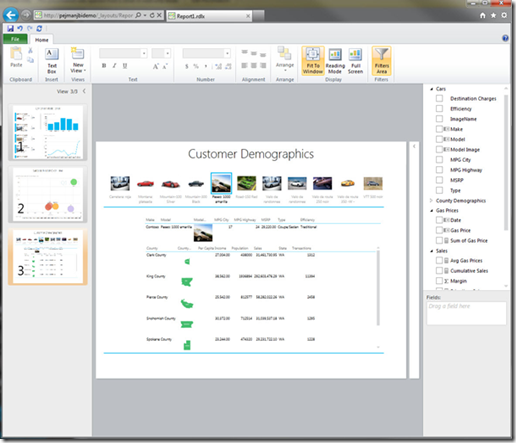
Note that Power View requires SQL Reporting Services (SSRS) to be integrated with SharePoint 2010 and there be an instance of SQL Server 2012 Analysis Services (SSAS) or PowerPivot be available.
PowerPivot
Up to this point PowerPivot was a solution that was available through Excel client only via an Add-in. This is a really powerful, end user friendly capability that allows for data analytics. There are actually several new capabilities that have been introduced that I recommend you read up on (in references below).
Specifically to SharePoint 2010, PowerPivot for SharePoint is available as an add-in and can run server side in conjunction with Excel Services. This now allows end users the ability to publish PowerPivot reports through the browser allowing end users easy access to this data.
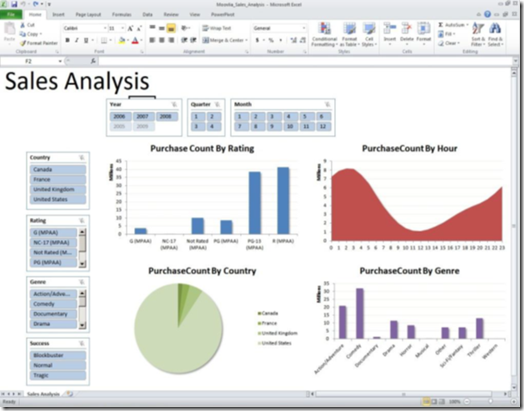
As well, in SharePoint 2010 Central Administration there is a new PowerPivot Management Dashboard that provides several reports on performance of reports.
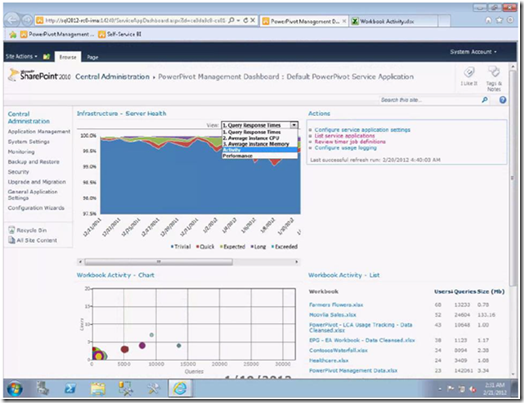
SQL Reporting Services (SSRS)
Personally the enhancements to SSRS are very exciting to me as I have had to do configuration of SSRS with SharePoint 2007 and 2010 in the past in production environments. If you have done it before, you may recall it was tedious task of configuration the SSRS Configuration Wizard and getting Kerberos Authentication set-up correctly. Now with SQL Server 2012, configuration of SSRS with SharePoint 2010 is completely done through Central Administration. Additionally there is a new service in SharePoint 2010 that runs SSRS, it supports WCF/Claims authentication, integrated ULS logging, built in load balancing across SharePoint servers, report performance improvements and there are PowerShell commands for management.
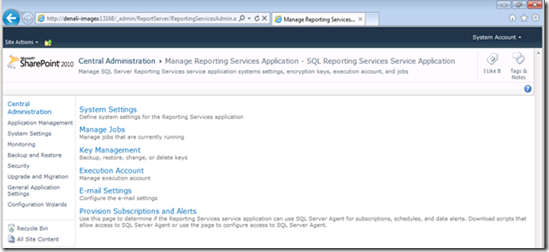
Additionally there is a SSRS alerting capability that allows end users to subscribe to alerts that are associated to SSRS report. Users can create conditions for any report, and when they are met a notification will be sent to them.

One more last addition change is you may know that SSRS reports can generate Word or Excel Documents. Up to now, the file formats generated were either .doc or .xls which means they are not Open XML document renditions. With SQL Server 2012 and SSRS now .docx and .xlsx file types will now be generated.
Cloud on Your Terms
With SQL Server 2012, there are a bunch of new capabilities to support even tighter integration with SQL Azure. You will have a unified database development experience between SQL 2012 on-prem and SQL Server. The reason why I bring this up is because it is very common that when creating a solution inside SharePoint, you will have complex data management requirements that can be better supported with a SQL Server database instead of a SharePoint list.
Now we have the ability to more quickly and efficiently create custom database in SQL Azure which can be utilized with SharePoint 2010. Plus this is really good for working with Office 365 SharePoint Online because we can make a cloud to cloud connection to work with advanced data structures.
References
If you have SharePoint customer or architect and you really should be looking at the new SQL 2012 release. As we all know SharePoint success is highly contingent on SQL Server. You need a strong SQL Server deployment to ensure there is good performance, high availability, back up/recovery, etc. Additionally Microsoft delivers their Business Intelligence (BI) stack through SharePoint and there have been several new features and capabilities added there as well.
For SQL 2012 there are three areas where there have been major capability additions:
- Mission Critical Confidence – This is the capability to more easily deliver high-availability with lower total cost of ownership.
- Breakthrough Insight – New and expanded capabilities for Business Intelligence.
- Cloud on Your Terms – Additional capabilities to create SQL databases in either the private or public cloud (Office 365).
Mission Critical Confidence
AlwaysOn
First and foremost is the new high-availability solution in SQL Server 2012 called AlwaysOn. One of the first and foremost challenges that organizations face with deploying SharePoint 2010 is providing a solution architecture that will meet the SLA’s of their business users. Business processes, technical processes and Governance need to be put in place to ensure that SharePoint 2010 will be up as much as possible.
In the past with SQL Server 2008 R2, you employ such solutions as clustering, mirroring, log shipping and replication (my previous blog on this topic). However this could require a lot of planning, configuration, and management. With SQL 2012 AlwaysOn, new configuration wizards and tuning tools are now provided that makes set-up and configuration of High-Availability extremely simple.
The concept of Availability Groups have been added which specifically makes configuration of Database Mirroring easier. Availability Groups are a logical of databases that failover together. Through the configuration wizard, you can determine if you need such things as automatic or manual failover, set-up of primary and multiple secondary instances, synchronous or asynchronous data movement, etc.
Availability Groups remove the need for shared disk storage (SAN or NAS) for deployment of a failover cluster instance. Note that AlwaysOn Failover Cluster Instances support multiple-site clustering across subnets which subsequently enables cross datacenter failover.
This feature is very useful when setting up your SharePoint 2010 (or 2007) farm because High Availability is one of the most paramount tasks that are needed when setting up a mission critical SharePoint environment.
Recovery Advisor
Database Recovery Advisor provides many new features and capability for the support of back-up and restore of databases through SQL Server Management Studio. The new Recovery Advisor streamlines the back-up process. One such solution is a visual timeline that provides the backup history and all the available points in which you can restore from.
There is also new capability called Split File Backup which allows you to split a backup into multiple files. This allows for quicker backup and restores because they can be written and restored across disks running in parallel.
This is very helpful for improving the amount of time to work with large SharePoint 2010 (or 2007) Content Databases that have grown significantly.
Breakthrough Insight
As you probably already know SharePoint 2010 is where Microsoft’s Business Intelligence (BI) stack is delivered. This is a combination of solutions such as Excel Services, PerformancePoint, Visio Services, Chart Web Parts (Dundas), PowerPivot, and SQL Reporting Services (SSRS). With the release of SQL 2012 a new solution called Power View is now provided, PowerPivot can now be done on SharePoint 2010 server side and there is significantly enhanced integration with SSRS.
Power View
Power View is a new highly interactive data exploration and reporting tool that allows business users to visually explore data, in an ad-hoc fashion. End users can create the reports/dashboards very quickly, create shapes/graphs with clicks, create animation, highlight capabilities based on rules, drill down relationships and performs very well with large datasets. The design environment is very similar to Office. It can be published through SharePoint 2010 as shown in the diagram below.
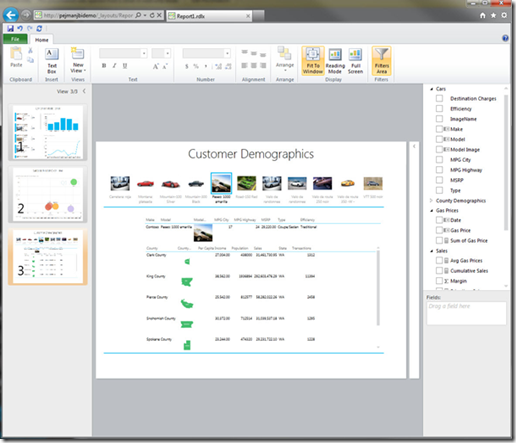
Note that Power View requires SQL Reporting Services (SSRS) to be integrated with SharePoint 2010 and there be an instance of SQL Server 2012 Analysis Services (SSAS) or PowerPivot be available.
PowerPivot
Up to this point PowerPivot was a solution that was available through Excel client only via an Add-in. This is a really powerful, end user friendly capability that allows for data analytics. There are actually several new capabilities that have been introduced that I recommend you read up on (in references below).
Specifically to SharePoint 2010, PowerPivot for SharePoint is available as an add-in and can run server side in conjunction with Excel Services. This now allows end users the ability to publish PowerPivot reports through the browser allowing end users easy access to this data.
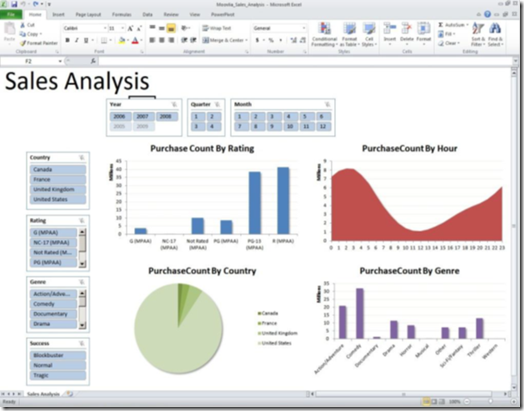
As well, in SharePoint 2010 Central Administration there is a new PowerPivot Management Dashboard that provides several reports on performance of reports.
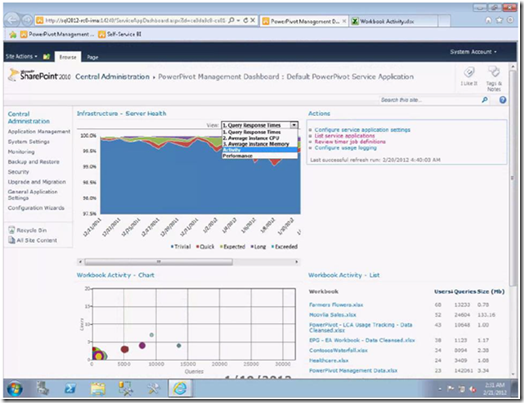
SQL Reporting Services (SSRS)
Personally the enhancements to SSRS are very exciting to me as I have had to do configuration of SSRS with SharePoint 2007 and 2010 in the past in production environments. If you have done it before, you may recall it was tedious task of configuration the SSRS Configuration Wizard and getting Kerberos Authentication set-up correctly. Now with SQL Server 2012, configuration of SSRS with SharePoint 2010 is completely done through Central Administration. Additionally there is a new service in SharePoint 2010 that runs SSRS, it supports WCF/Claims authentication, integrated ULS logging, built in load balancing across SharePoint servers, report performance improvements and there are PowerShell commands for management.
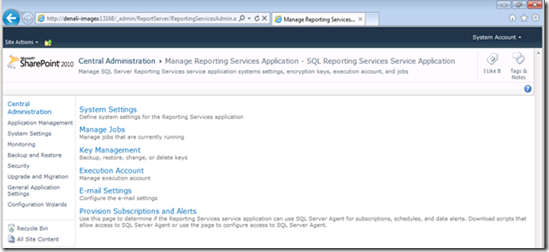
Additionally there is a SSRS alerting capability that allows end users to subscribe to alerts that are associated to SSRS report. Users can create conditions for any report, and when they are met a notification will be sent to them.

One more last addition change is you may know that SSRS reports can generate Word or Excel Documents. Up to now, the file formats generated were either .doc or .xls which means they are not Open XML document renditions. With SQL Server 2012 and SSRS now .docx and .xlsx file types will now be generated.
Cloud on Your Terms
With SQL Server 2012, there are a bunch of new capabilities to support even tighter integration with SQL Azure. You will have a unified database development experience between SQL 2012 on-prem and SQL Server. The reason why I bring this up is because it is very common that when creating a solution inside SharePoint, you will have complex data management requirements that can be better supported with a SQL Server database instead of a SharePoint list.
Now we have the ability to more quickly and efficiently create custom database in SQL Azure which can be utilized with SharePoint 2010. Plus this is really good for working with Office 365 SharePoint Online because we can make a cloud to cloud connection to work with advanced data structures.
References
- SQL Server 2012 Technical Whitepapers - http://www.microsoft.com/sqlserver/en/us/learning-center/resources.aspx. Specifically read “What’s New in SQL Server 2012 Whitepaper” and “SQL Server 2012 What’s New Breakthrough Insight Whitepaper”.
- SharePoint 2010 SP1 – Supports project Code Name “Denali” which is now SQL Server 2012 - http://support.microsoft.com/kb/2460045
- SQL Server 2008 High Availability with SharePoint 2010 – Previous article that I wrote - http://www.astaticstate.com/2010/12/sharepoint-2010-high-availability-with.html.
Monday, March 12, 2012
Lync Online Ports
I recently stumbled across this new wiki entry and recalled I had some customers looking for answers on exactly how to set up the ports correctly for Lync Online in Office 365.
The first place a customer should check is Office 365 Deployment Guide - http://www.microsoft.com/download/en/details.aspx?id=26509. Specifically there is a section on Required Ports; however the direction of the ports are not specified.
Here is some additional information that will assist you with your Lync Online configuration:
The first place a customer should check is Office 365 Deployment Guide - http://www.microsoft.com/download/en/details.aspx?id=26509. Specifically there is a section on Required Ports; however the direction of the ports are not specified.
Here is some additional information that will assist you with your Lync Online configuration:
- http://community.office365.com/en-us/w/lync/ensuring-your-network-works-with-lync-online.aspx – good article.
- http://support.microsoft.com/kb/2409256 – good article.
- http://technet.microsoft.com/en-us/library/gg425882.aspx - Additionally, even though this is for Lync on-premise when working with external users, it is really the same concept when you think about. Your company/organization is an external user connecting to a Lync service which happens to be available through the Office 365 cloud.
Labels:
Lync Online,
Office 365
Subscribe to:
Posts (Atom)